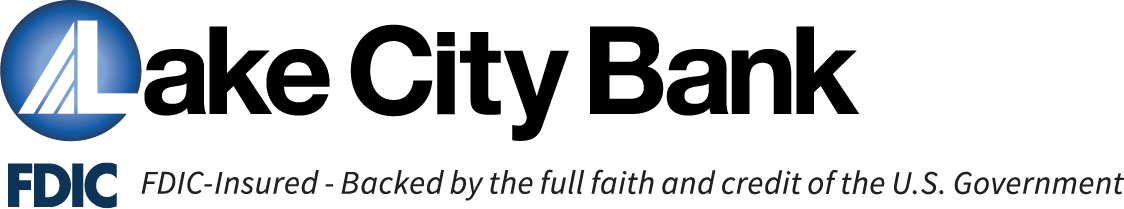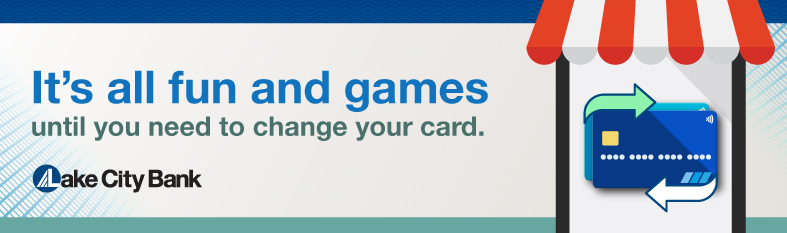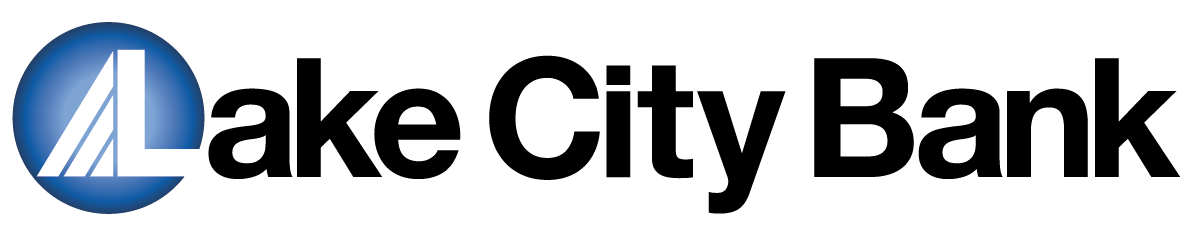CardSwap

Using cards to pay online is all fun and games – until it’s not. Setting up automatic payments with your card for subscriptions like Netflix and Hulu or online shopping sites like Amazon is a no-brainer until…
You need to change it.
Maybe there was fraud on your card, maybe it expired so you got a new one with a new expiration date. Either way, you’re left scrambling to update your payment details, if you can even remember all the sites where you saved them and your login information for each site.
Luckily, you have CardSwap in Lake City Bank Digital, so changing cards and information can go from irritating to easy. Simply confirm your Lake City Bank debit card information or enter a different debit or credit card and connect it to your profiles at popular online service providers.
Then, when your card or information changes, swap it out in CardSwap, and it automatically updates your payment details at all the online service providers you connected.*
Get started with CardSwap today! Find it in the Account Services menu when you sign in to Lake City Bank Digital with a consumer login.
If you have questions, send us an email or call our One Call Center at (888) 522-2265.