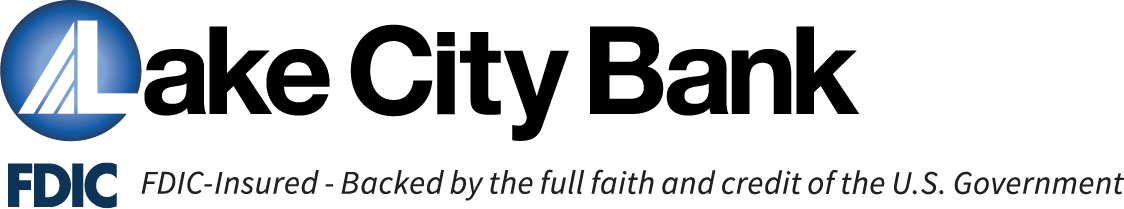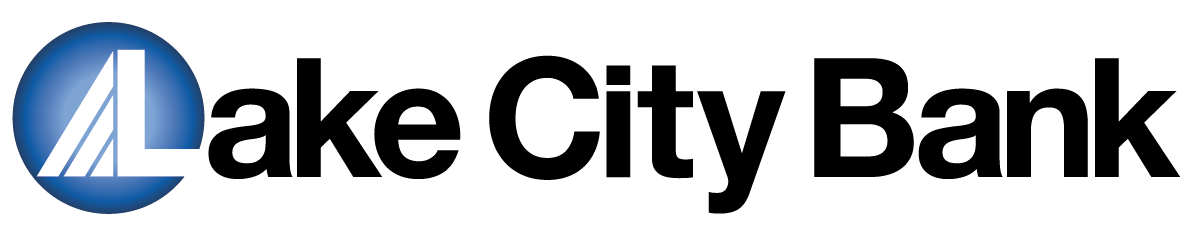Goals

You’ve got goals. A dream vacation. A rainy day fund. That kitchen remodel you’ve talked about for years. But saving the money to reach them is easier said than done, right?
Luckily, there’s a new savings coach in town to help from goal set to goal met – Goals for personal accounts in Lake City Bank Digital!
Setting a Goal
Ready to set a goal? It’s simple!
- Choose a goal category and give your goal a name.
- Enter the amount you need to save and the date you need to save it by.
- Goals calculates how much you need to save each week or month to hit your goal and helps you set up an automatic transfer to make sure it happens.
Moving Money into a Goal
When you move money into your goal, it leaves your checking or savings account so you aren’t tempted to spend it. Don’t worry – you can move the money back and use it in an emergency.
Coaching All the Way
Keep track of progress for all your goals on the Lake City Bank Digital home page. If you start to fall behind, Goals will let you know and recommend how to catch up or adjust your goal to make it achievable.
With coaching like this, hitting your goals has never looked (or felt) so easy.
Frequently Asked Questions
Yes, after you meet your goal, you can move the money back to your checking or savings account and then edit the goal amount and target date to reuse it. However, if you want to save for a different goal category, you need to create a new goal.
Time to celebrate! You can either leave the money in the goal until you’re ready to use it, or you can move the money to your checking or savings account and close the goal. You can also leave the goal open if you want to reuse it.
It’s up to you – you can do one or the other, or both. We recommend you set up an automatic transfer since it’s very easy to forget to move the money manually. If you have an automatic transfer, you can also manually move money to the goal if you have some money to spare.
Yes, it’s insured pursuant to FDIC limits categorized under individual ownership.
Goal names do not support punctuation or special characters. If you use these in your goal names, the system will replace them with question marks.
You can have up to 20 goals at one time.
You can move money out of your goals and close them before they’re finished if you need or want to. You can also edit your goal’s name, amount and target date. You can’t edit your goal’s category, so if that’s changing, you’ll need to create a new goal.
Only you can see your goals listed on the Lake City Bank Digital home page. If you move money between your goal and a joint account, your goal’s name will show in the description of that transaction on the joint account, and all joint owners will be able to see that transaction.
Yes, all the activity for all your goals will be on one statement. Access it by choosing Account Services, then View Goal Statements. Select any goal from the Account dropdown, then choose the statement you want to view and click View and print document.
*Goals, as referred to herein, constitute the Goals Account described in Section E Investment Accounts of the Personal Account Terms and Conditions.