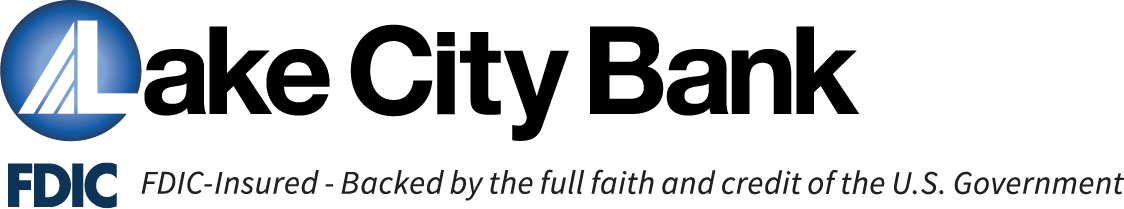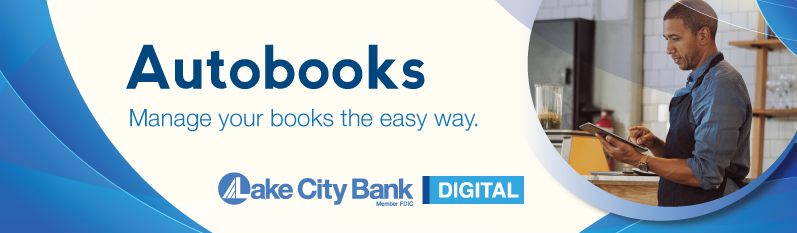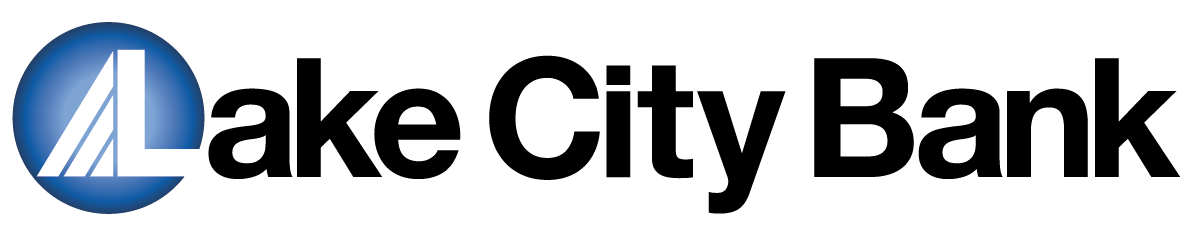Business Features

With a business login, you will be able to benefit from access to these features.
Autobooks
Send invoices or accept payments for your small business or side-gig job with Autobooks. In addition, you can track outstanding payments, and set up recurring payments. Other robust features such as job estimating, tracking products, running revenue reports are accessible when you upgrade to a subscription model. Learn More
ACH Options
Safely and efficiently move money through the Automated Clearing House (ACH) – we even offer same-day origination! ACH eliminates the expense and hassle of paper checks and wire transfers, and ensures secure and accurate file processing.
Flexible User Management
Lake City Bank Digital puts you in control of which users at your business have access to which accounts and features. Make your limits and restrictions as general or specific as you need them to be – down to the days, times and IP addresses at which users can take certain actions.
Security – Positive Pay and ACH Positive Pay
With Positive Pay, simply send us an electronic file (via Lake City Bank Digital) of all checks you have written, and we’ll match incoming checks to that file. You’ll receive notifications (via email or text) about any non-authorized checks before they clear your account, allowing you to decide whether they should be paid or returned.
With ACH Positive Pay, only authorized vendors can debit your accounts with ACHs. You’ll receive notifications (via email or text) asking you to review and approve ACH transactions involving non-authorized vendors.
In addition, you’ll have the option to
- Send wires
- Use remote deposit and mobile deposit
- Easily access services like eLockbox, SurePayroll and bill pay
- Transfer money
- Make loan payments
Additional service fees apply.
Video Tutorials
First Time Login Process
Account Details and History
Account Labeling
ACH/Wire Payments
Activity Center
Alerts
Company Policy
Create Payment Templates
Home Page
Import ACH Files
Information Reporting
Make Tax Payments
Manage Recipients
Manage Users – Small Business
Manage Users – Corporate
Multi Transfer
Multi Wire
Secure Messages
Transfer Funds
Upload Recipients from Batch
Upload Wires
User Roles
Positive Pay
Add New Issued Check
Check Search
File Mapping
Quick Exception Processing
Submit Issued Check File
User Setup – Client User