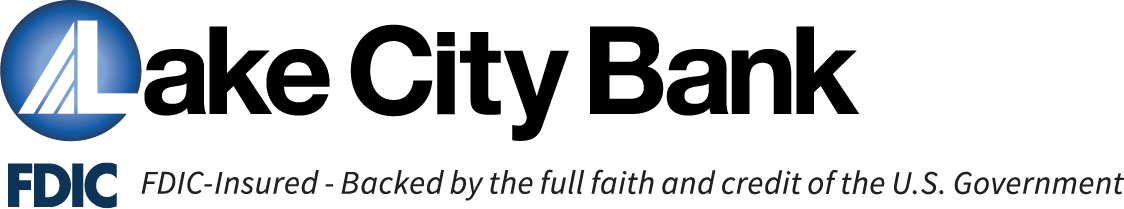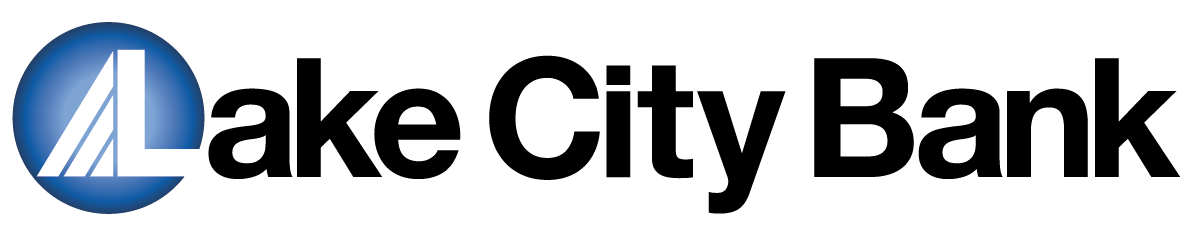Zelle® is a convenient way to send and receive money with friends, family and others you trust from the convenience of Lake City Bank Digital. Whether you’re splitting the cost of a meal, gift, or trip, Zelle® makes it easy to pay your share. Over 100 million people are enrolled with Zelle®, so you can send money to friends and family even if they don’t bank at Lake City Bank.*
Why use Zelle®?
Free – It’s free to send and receive money with Zelle® from Lake City Bank Digital.
Fast – Money goes straight into your account and is available to use in minutes.*
Private – All you need is an email address or U.S. mobile number. Your account information and activity stay private.
Start using Zelle®
- Log into Lake City Bank Digital.
- Select Send Money with Zelle® from the Transfers/Payments Menu.
- Enroll your U.S. mobile number or email address.
- You’re ready to start sending and receiving money with Zelle®.
Questions?
Check out our Zelle® FAQ page! If you can’t find the answer there, give us a call at (888) 522-2265.
*To send or receive money with Zelle®, both parties must have an eligible checking or savings account. Transactions between enrolled users typically occur in minutes.
Must be age 16 to use Zelle® at Lake City Bank. To send or receive money with Zelle®, both parties must have an eligible account. You can find the updated list of participating banks and credit unions with eligible accounts live with Zelle® at Zellepay.com.
Zelle® and the Zelle® related marks are wholly owned by Early Warning Services, LLC and are used herein under license.