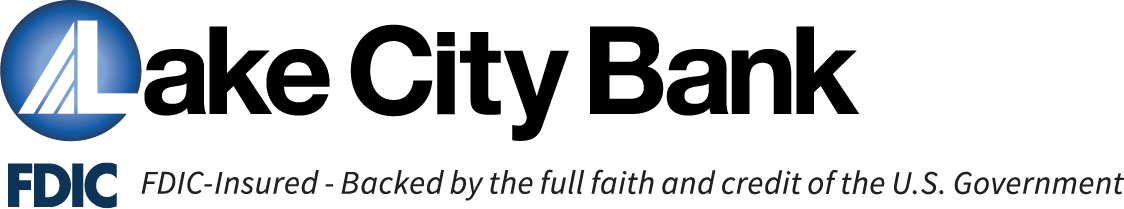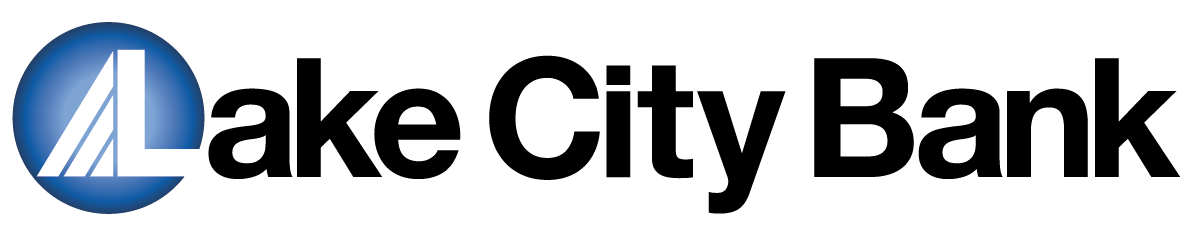Lake City Bank Digital Security Features

Online threats grow every day, and so do our measures to protect your information with the highest levels of safety and security. Here’s what we do to keep you safe while using Lake City Bank Digital.
Browser and Operating System Requirements
To access Lake City Bank Digital using your computer, it must have one of the two most recent versions of your preferred web browser. Use these links to download the most recent version: Microsoft Edge, Mozilla Firefox, Safari, Google Chrome
For Android devices, Lake City Bank Digital supports Android 7 and later. For Apple devices, Lake City Bank Digital supports iOS 13 and 14 and provides limited support for iOS 11 and 12. Contact your preferred source for technical support if you need help determining what operating system version is installed on your mobile device.
Time-Out Feature
Our system times out after you’re logged in for 60 minutes, or after 10 minutes with no measurable keystrokes or movement of your mouse. When this happens, simply log back in.
Advanced Authentication
Lake City Bank Digital’s login security settings help protect your information. They validate your device, username and password and recognize if your computer or mobile device has been used to access your account before. If you log in from a new device, you‘ll have to confirm your identity through a one-time secure access code (SAC) you’ll receive via phone call or text message. If you can’t get the SAC via phone call or text message, or if we don’t have a valid phone number on file, please call our One Call Center at (888) 522-2265.
We Can’t Do It Without You
We need your help to keep your information safe while using Lake City Bank Digital.
For your computer and mobile devices, always turn on automatic updates so you get the latest security fixes. Make sure you have updated security software on all your devices to help protect them from viruses, malware and other security threats.
Don’t share your password with anyone, and make sure that no one is watching you enter your password.
After you use Lake City Bank Digital, log off and close the browser window or app before you walk away. Some browsers and apps save login information for a while after you close them, so if you don’t log off, someone could reopen the browser or app and easily access your account until your Lake City Bank Digital session times out.
Want more tips for protecting your information? Check out our Act Before the Hack section!